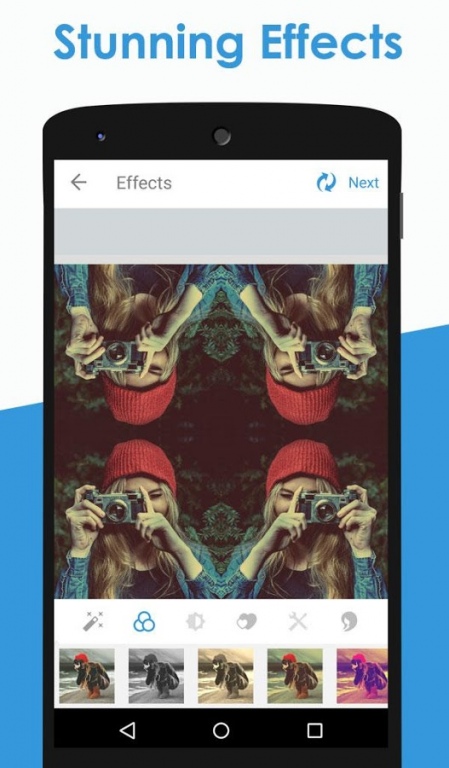Mirror Effects for prisma 1.1
Free Version
Publisher Description
There are tons of editing options that allow you to create the perfect reflection.
It's very simple to use this app. Simply take a photo from camera or choose images from existing gallery, then choose the reflection type you want to have (up, down, left, right), and you're done! If you want more customisation, you can adjust the blur effect and choose the suitable filters you would like to have for your photos!
add reflections to your photos in any direction instantly and Share your creations on Instagram,Facebook,Twitter!
* Features *
- Rotate, Center and Crop tools
- Text overlays
- Photo camera
- Social share options
- Create reflections in any direction
- Adjust the height of the reflection
- Adjust the fade of the reflection
- Share your creations with your friends via Facebook, Twitter, and Email
- All Device compatible
- Add Ripple Effects
- Adjust the height of the reflection
- Adjust the Shadow of the reflection
- Amazing photo editing and effects tools
- Enhance the photo by brightness, contrast, saturation and so on
- Share your creations via Facebook, Twitter, and Email
- Export directly to any application that accept image files, such as instagram,dropbox...
So,what are you waiting for? Download while its free!
Mirror Effect is an easy and powerful app to edit and post entire photos like photo square,pip camera,picture in Picture effects,Photo Blur.
Many unique backgrounds to choose from: especially stretching the edge pixels to fill in the blanks.
* POST FULL size PHOTOS Import photo from Album or take photo from Camera Like insta photo square and pip camera, and then it will fit the entire photo to canvas. Yes, you can share to Instagram right now.
* DESIGN layout Move, rotate, scale the photo by gestures, and fit, fill or flip the photo easily.
* BEAUTIFUL CANVAS And if you don't like the white background of Canvas, you can chose with tones of color backgrounds and beautiful patterns. You can purchase Pro Pack to get more patterns. ??
* SHARE TO FACEBOOK AND TWITTER One click to share with Facebook and Twitter with your creations.
* Add borders on each size of the photo to get them -
ready! Add borders to post full size photos.Easily import photos or videos from your albums, Facebook or Instagram accounts or tak it directly on Square Sized. Click the share button and your photo and video ready to be shared.
* Add filters, text and shapes By using the layers option you can easily add awesome filters, overlays and typography to your photos. You can choose from a variety of amazing fonts with the ability to resize and rotate your text! You can also have multiple text layers so that you can have a unique picture!
* Add backgrounds Shipped with loads of backgrounds, this feature, combined with text, filters and overlays, allows for many creative combinations
* TEXT CAPTIONS - GOT SOMETHING TO SAY? Add beautiful text to your photos with many fonts and styles. In fact, you don't even need a photo! You can just make a design using the background colors, patterns and border styles and then type in your message. Easy!
* STICKERS Jazz up your posts with the many stickers we provide. It's pretty fun!
HOW TO USE
- Import your Photos from camera roll or take a new one.
- Drag to adjust your photo position.
- Create reflections in any direction
- pinch your fingers to scale, zoom in or zoom out.
- crop! your video.
- Fill up background color.
- Rotate your photo.
- Save&Share out to Instagram and other popular social networks.
DISCLAIMER: Square Fit is a copyright of Tripix infoTech Private Limited. All rights reserved. Are you sick of cropping your photos on Instagram? Just download it and try, it's the best companion app on for Instagram! Any feedbacks and suggestions are appreciated. Please contact us at: apps.tripixinfotech@gmail.com. And if you enjoy using our app, your great rating and reviews are appreciated too! Please invite your friends to play with this App if you like it. Thank you!
About Mirror Effects for prisma
Mirror Effects for prisma is a free app for Android published in the Screen Capture list of apps, part of Graphic Apps.
The company that develops Mirror Effects for prisma is Tripix infoTech Private Limited. The latest version released by its developer is 1.1.
To install Mirror Effects for prisma on your Android device, just click the green Continue To App button above to start the installation process. The app is listed on our website since 2016-02-13 and was downloaded 3 times. We have already checked if the download link is safe, however for your own protection we recommend that you scan the downloaded app with your antivirus. Your antivirus may detect the Mirror Effects for prisma as malware as malware if the download link to tripix.xx.mirrormaterial is broken.
How to install Mirror Effects for prisma on your Android device:
- Click on the Continue To App button on our website. This will redirect you to Google Play.
- Once the Mirror Effects for prisma is shown in the Google Play listing of your Android device, you can start its download and installation. Tap on the Install button located below the search bar and to the right of the app icon.
- A pop-up window with the permissions required by Mirror Effects for prisma will be shown. Click on Accept to continue the process.
- Mirror Effects for prisma will be downloaded onto your device, displaying a progress. Once the download completes, the installation will start and you'll get a notification after the installation is finished.